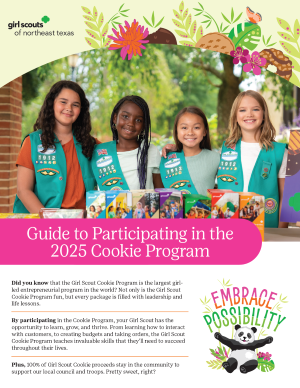Troops and Families can begin approaching restaurants, retailers and other locations to seek approval to set up My Sales on 11/9 at 10:00 a.m. Approved My Sale Booths can start being hosted by Troops and Families on 1/10/2025, the first day of the 2025 Cookie Program.
Council Partner List | Troops and Families cannot ask these locations to partner with them directly on booth sales of any kind. The list of council partners is also on the My Sale Booth Request Form.
Albertson’s
Allen Premium Outlets
Broadway Square Mall
Firewheel Town Center
Galleria Dallas
Golden Triangle Mall
GSNETX Service Centers
Irving Mall
JoAnn Fabric & Craft Stores
Kendra Scott
Kroger
Longview Mall
Lowe’s
Market Street
Norma’s Cafe
Tom Thumb/Randalls
Wal-Mart Neighborhood Market
Wal-Mart Supercenter
Step 1: Identify a My Sale Booth location.
Identify a store, restaurant or location that you can ask to partner with you to sell Girl Scout cookies. Don’t forget, this cannot be a Council Booth Partner!
Step 2: Visit the location to request approval.
Contact the manager or representative who has the authority to give you permission to schedule a booth sale with their location. Explain that you are asking for approval to sell Girl Scout cookies at their location and what dates and times you are most interested in.
Step 3: Fill out the My Sale Request Form and get the location's manager's signature.
Complete the My Sale Request Form with all of the location information as well as the dates and times of the booths that have been approved and the manager’s signature.
Step 4: Provide completed My Sale Request Form to the Troop Cookie Manager to enter in the My Sale Portal and in eBudde.
Provide your Troop Cookie Manager with a copy of the signed form at least 72 hours prior to the booth sale so that he/she can enter the request in the My Sale Portal and in eBudde, the software we use to manage our Cookie Program. eBudde will not allow entry of My Sale Requests less than 48 hours prior to the booth sale.
My Sale Requests are approved on a first come, first serve basis as determined by the date and time they are submitted in the My Sale Portal.
My Sale Request submissions in the My Sale Portal that are incomplete or do not include a copy of the completed My Sale Request Form including the dates, times, Manager's contact information and signature will not be approved.
My Sale Form English | Spanish
Step 5: Entering the My Sale Request in the My Sale Portal.
Using the link above, complete all fields and upload a photo or scan of the completed My Sale Form including the dates, manager’s signature, etc.
After submission, an email confirmation will automatically be sent to the email address provided with the submission details.
A notification email will also be sent to the SU Cookie Program Coordinator.
Step 6: Entering the My Sale Request in eBudde.
Approved Troop Cookie Managers must first log into eBudde and then complete the following steps:
- Click on the "Booth Sales" tab.
- Click on the "Add/Edit a Troop Booth" button.
- Click the "+Add" button.
- Enter the information in the required fields and click "Save".
Step 7: Await Service Unit Cookie Program Coordinator approval.
The SU CPC will review the My Sale Request information, confirm that there is not already a booth approved at that location for the same date and time, and approve if it meets all requirements. Once approved, eBudde will send an email to the TCM through the system with a notification of a change in the booth’s status.